

In the 'Tables' tab, you will see all the tables among them Playlist, Media, PlaylistMediaRelation, AudioTrack and VideoTrack. Open the copied file mentioned above with the SQL editor app. Navigate to /data/data//app_db and copy vlc_media.db to a folder you have full permission. However, if you have root access to your phone/tablet, an sqlite editor/reader (you can get one here), basic knowledge of SQL and a bit of patience you can modify the playlists by doing the following: The easiest method so far is to modify the playlists from inside the app by adding/removing media files from/to them.
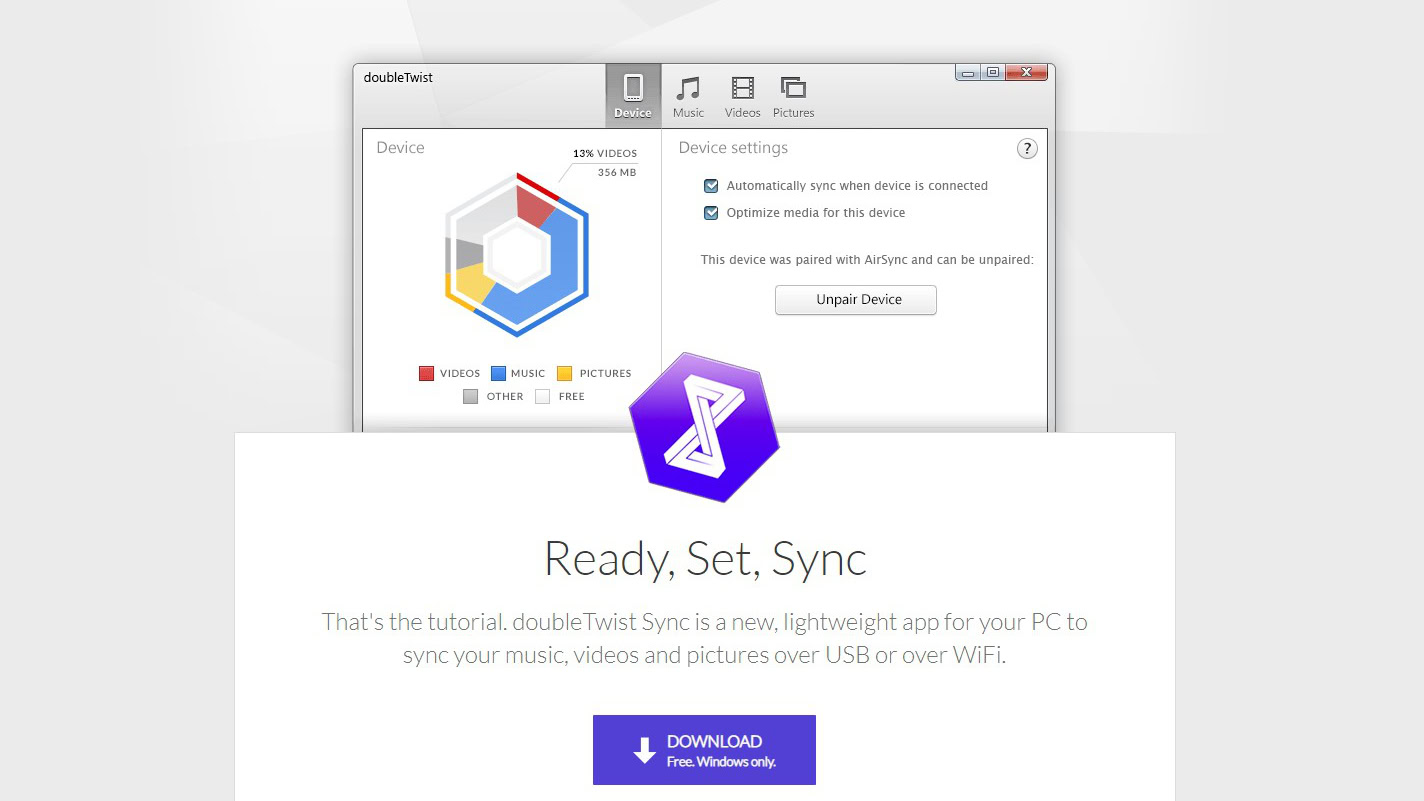
The playlists and other media informations are stored in this database file: /data/data//app_db/vlc_media.db


 0 kommentar(er)
0 kommentar(er)
